Transit System Simulator
This app is intended to function as a simulated transit system and bus tracker,
and was my final project for COMP 2161 at Thompson Rivers University. I'm sharing
it here with the permission of my course professor, Musfiq Rahman. I created this
application in Android Studio using java, and
you can
see the source code, documentation, and .apk file download on my GitHub.
How does this program work?
The busses are simulated by the activity of the foreground service BusService,
and this is where the majority of the app’s processing takes place. The
movement of busses is incremented on each receipt of the ACTION_TIME_TICK
broadcast from the android operating system once per minute, and busses may
experience simulated lateness or earlyness.
This app needs to be given foreground service permission as well as notification
permission. The notification permission is so that the app can carry out the
essential transit app function of notifying users of their bus approaching, and
the foreground service is so the busses can be simulated and notifications scanned for.
Launching this app first sends the user through a terms and conditions
screen with copyright info and terms to agree to. Once the user accepts,
they are sent to the main screen, which shows all busses currently running.
From here, the user can access the menu, which can allow them to access:
- The search screen to search for specific busses or stops,
- The notifications screen which shows users their shared notifications,
- The settings screen where users can change program settings like light/dark and silent mode.
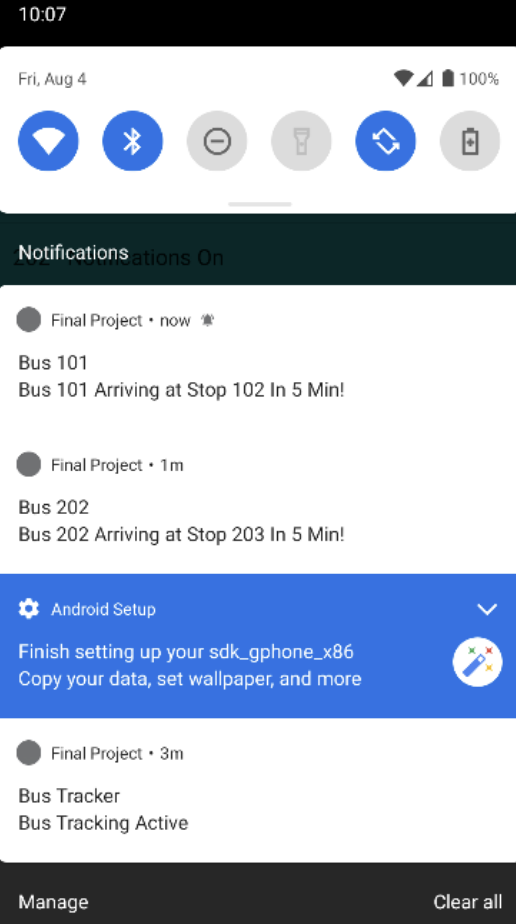
Sample Notifications
The user can elect to receive notifications when chosen busses are approaching
a stop, and can enter silent mode to prevent the notifications from showing.
Notifications are saved and shown in the notifications and schedule activities,
and are indicated by boolean variables saved to the notoSP shared preferences. This
notification data is simple, and takes the form of a boolean with id xxxyyy, where
xxx is bus number and yyy is the stop number, and has a value of true if that bus/stop
combo requires notification.
This app relies heavily on saving and retrieving data to and from files and
shared preferences. I avoided anything that could result in any two program
components saving to the same data location within a short period of time,
as having to add resource holds would increase complexity.
I made frequent use of handlers to run loops that update the UI and BusService,
to ensure that there is never more than a second latency on information updates.
BusService responds to a receiver that processes ACTION_TIME_TICK, and updates
and saves data on receipt of this broadcast. The data that is saved is then picked
up by other activities.
The main activity, search activity, notifications activity, and schedule activities
work by extracting either all busses or select busses from the saved bus data, and
either displaying them as strings directly or displaying information on the bus and
stops extracted based on need.
Bus objects will send their bus/stop id for their next stop
to the BusService, which then checks if there is a notification required for that bus and
dispenses one if there is. If no notification is required, the id is deleted from the queue,
and if a notification request is saved but silent mode is on then a message is written to log.

